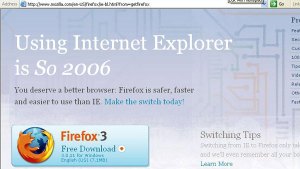Acquiring a customer is expensive. Whether you’re paying with cash, or sweat equity, each customer has a cost. And value.
There are many strategies you can employ to maximize the revenue per customer. For example, let me show you how you can maximize the revenue from the sale of a digital product.
Base Sale
The cost of the product
Subscription
Subscription revenue can dramatically increase revenue per user. This requires automatic charges to the credit card on account each year, which only stops when the customer opts-out of the renewal charge (known as negative consent).
Up Sale
Offering discounts for multi-year purchases upfront can increase your immediate revenue, and alleviate any headache associated with subscription renewals.
Cross Sale
Every product has at least one product that compliments it, if not more. Whether you are selling them, or a partner, the cross sale of other products can dramatically increase the revenue per customer.
Sub Sale
You can also sell advanced features and functionality to increase the revenue per customer. Telephone technical support is a good example of this.
Extended Download
Extended downloads (offering the customer the ability to download the product for extended period of time) is a great way to extended the per customer revenue.
There are many more ways to generate additional revenue per customer (over their lifetime), such as special offers via email, paid advertising for complimentary products and services, and the sale of other products based upon previous purchases (each of which can be optimized using the strategy listed above).
Once you can determine an accurate Average Revenue Per User (ARPU), you can determine your maximum customer acquisition cost … and from there is becomes a numbers game of increasing the revenue while decreasing the cost. The difference between the two figures is yours to keep.